Today we’ve got the first beta of a tool Coolio has been waiting for from the very beginning. It was his (and my) Christmas wish but now it came true in summer: “Stream” your library to iPhone/iTouch!
OK, it’s still early beta and has some “experimental” appeal, but it works.
What does it do? Well, you can’t stream mp3 streams to iPhone. Still not. But iPhone can play mp3s on your server. So what iPeng does: it has a new NowPlaying plugin, called “iPeng Local Playback” that will give you your actual playlist as a set of mp3 files (no, you don’t see that, it’s just a playlist) and you can click them to play.
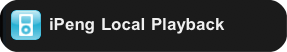
QuickTime will open and playback the track and all that follow.
Sounds cool? Is cool.
However, it’s still experimental, so it comes with some issues, which hopefully will be sorted out soon, but definitely for the native app:
- You have to turn off the screensaver. That’s probably the biggest one. MobileSafari switches off event handling when the screen saver kicks in. The result of this is: the playlist will not advance after the currently playing track. A workaround is to unlock the screen saver manually after each track (iPeng will automatically advance the track then) but this is not fun. 🙁 We do have a good idea how to fix it, but it’s work. iPhone simply does not support this better right now.
- The skip buttons in QuickTime don’t work but end the playback.
- mp3 and AAC only. No transcoding on the server (yet). It’s being worked on…
- You still need a player connected to the server. SqueezeCenter can only manage a playlist for a player, so you need one. Can be a computer (through the mp3-stream) or SoftSqueeze (which comes with SqueezeCenter), but it’s needed. I filed an enhancement request so hopefully this will also be sorted out soon.
- The Quicktime Control acts somewhat erratically on the screen. It will sometimes overlay the top menu bar. This seems to be an Apple bug. Don’t know, if they’ll fix it. It doesn’t look good, but it does not kill any functionality, just swipe away the Playback page and it will go away, too.
Why so late? Logitech had to do an enhancement to the SqueezeCenter server. They did this for the latest beta now, so here we are.
So how does it work?
- Download and install the latest beta of SqueezeCenter 7.1 (build 21902 or later)
- Download the iPeng 0.5.2 file from the Downloads page
- Install it. If you’ve got iPeng 0.5.1 (only that one) installed, you can install it over the old version and use it right away, no need to restart the server. To update from older version see Installation.
Have fun!