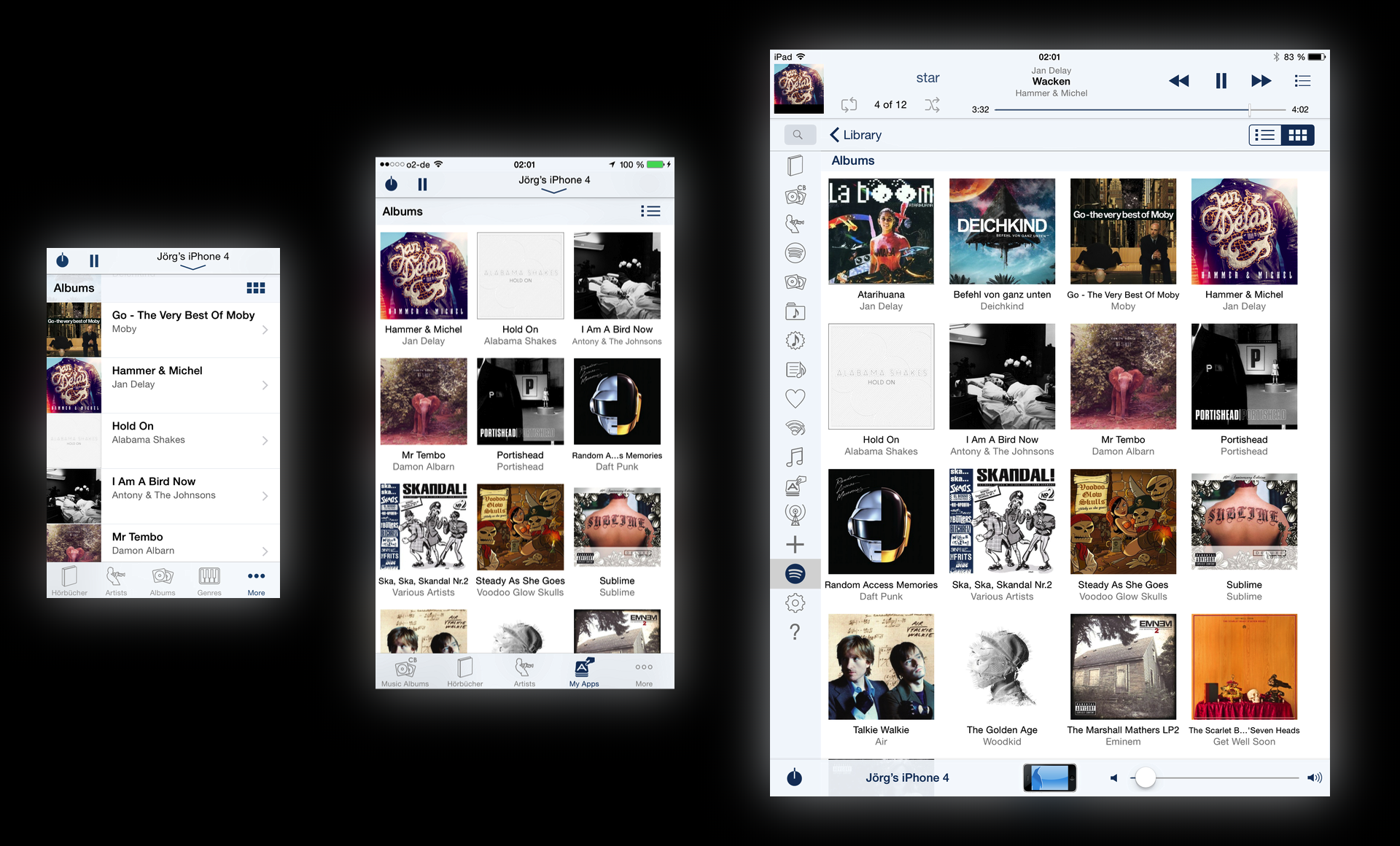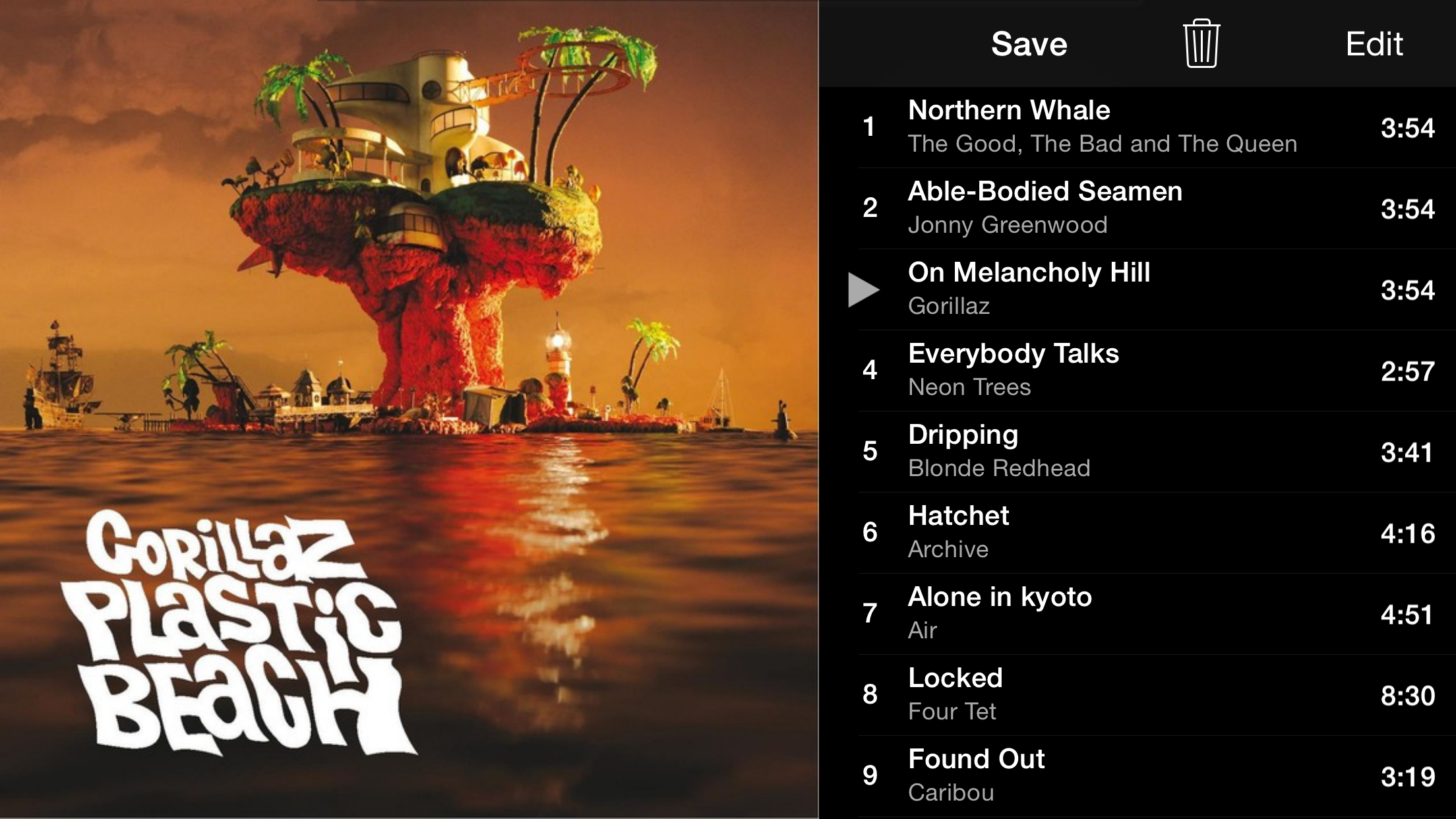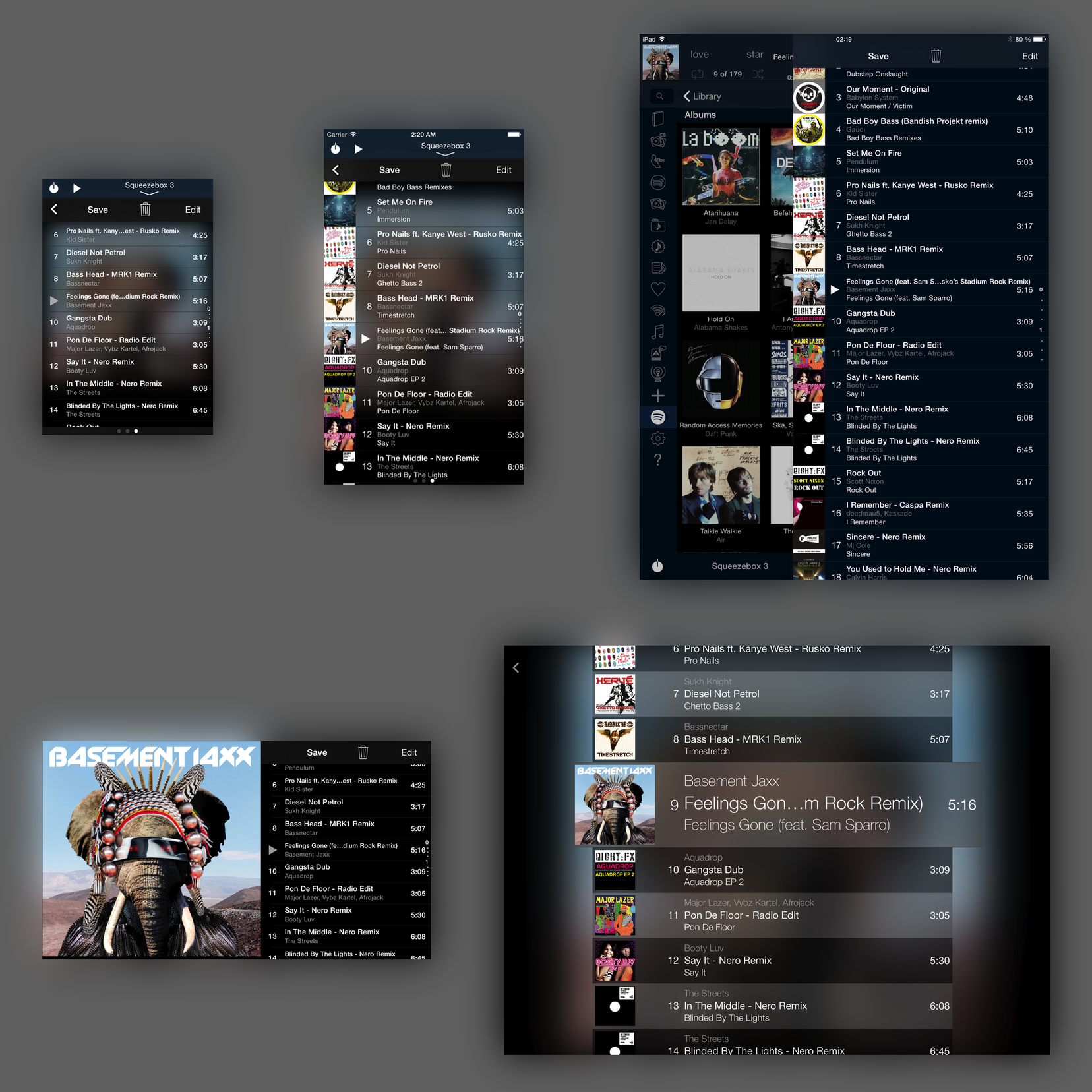With Apple progressing from iOS 7 to iOS 8, iPeng 7 obviously needed an overhaul too. So, we are happy to announce that iPeng 7 is now iPeng 8 and it’s available on the App Store.
iPeng 8 is more than just an update to get along with iOS 8, it has been adapted to make the best use of the capabilities and the larger screen of the iPhone 6 and 6 Plus. In addition to this, we plan to successively introduce more iOS 8-specific features (like Notification Center widgets) within the coming months.
![]()
iPhone 6 Support
iPhone 6 and especially iPhone 6 Plus has a much larger screen than earlier models, and we decided to make good use of the additional screen space.
Modified NowPlaying Screen: The NowPlaying screen got slightly updated and now features additional volume buttons along with more space to show the current track information
Thumbnails in the Current Playlist: Just like on iPad, iPeng 8 on iPhone 6 now also shows artwork thumbnails in the current playlist in portrait mode.
New default thumbnail sizes for album views: The tile view for albums now uses different default sizes (you can still scale it at will) to allow showing more albums on a single screen on iPhone 6 Plus. This way, iPhone 6 plus can show almost as much content as an iPad (in default configuration), making it a real good alternative to the tablet for browsing your library.
New landscape mode for NowPlaying on iPhone 6: NowPlaying in landscape mode always has been a bit limited on iPhone/iPod touch in iPeng due to the limited screen height. With iPhone 6 this problem doesn’t exist anymore – iPeng now has a gorgeous new landscape mode in which it can now also show a current playlist next to the familiar cover view. Since you can also bring down the player list with a swipe from the top now, this actually gives you all the control functionality in landscape mode that you are used to in portrait mode.
This also shows the size of Apple’s new device: the current playlist in landscape mode on iPhone 6 plus has almost the same size as the current playlist in portrait mode on iPhone 4. Have a look at all the sizes that are now available in iPeng.
And All That Attention to Detail…
These were the big points. But in addition to that, we also paid a lot of attention to the details in iPeng to make your favorite controller App even better. Apart from the obvious fixes of issues introduced with IOS 8, this includes a significant performance update with some servers, some design improvements (finally, the new iPhones are quick enough , so that iPeng 7 looks as originally intended by us J), smoother scrolling and a better index-bar on iPhone/iPod, better support of Logitech Media Server 7.9 and many more small details.
Have fun with iPeng 8!