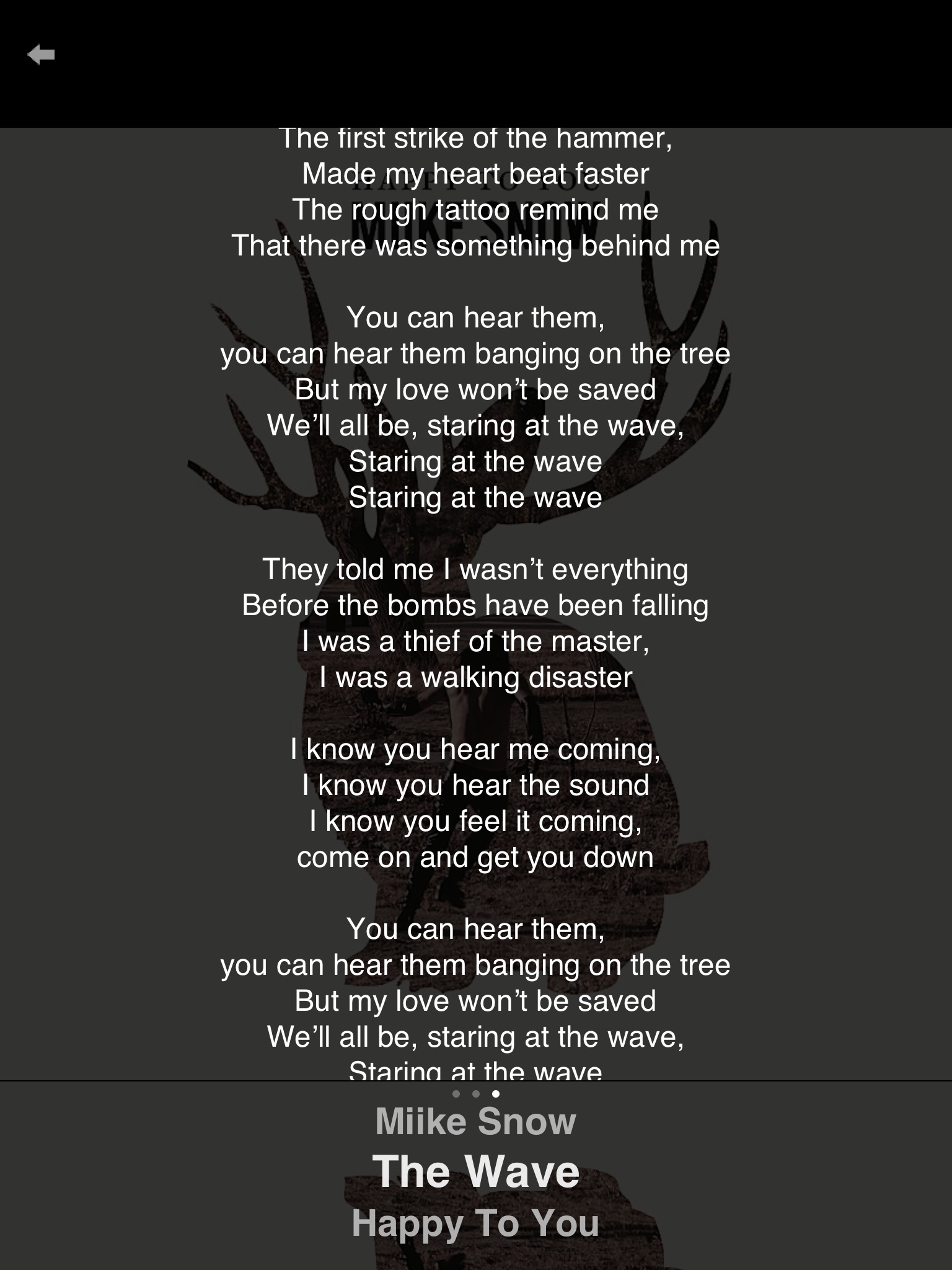Lyrics Don’t Come With iPeng Itself
The reason is, that iPeng doesn’t come with Lyrics itself but it needs to get the Lyrics from you or, to be precise, from your Logitech Media Server(LMS)/Squeezebox Server.
This, however is easy.
How do I get Lyrics?
So what can you do to make Lyrics work? There is a hard and an easy way.
The hard way is simply to add the Lyrics to the tags of your files using a tag editor, e.g. iTunes or mp3tag.
The easy way is to install the “SongInfo” and “SongLyrics” plugins. SongInfo provides an interface to a range of song-specific information and SongLyrics specifically adds Lyrics to that. Both plugins are free.
Installation in Logitech Media Server
Installation of the plugins in LMS is simple. Open the web interface (or the advanced server settings in iPeng for iPad) and go to “Settings->Plugins”, check the “SongInfo” and “SongLyrics” plugins in the list and press “Apply”. Then restart the server when asked to.
That’s it, you should now get Lyrics in iPeng for iPad.
Note: You have to make sure to also enable the “Show all 3rd party plugins” option at the bottom of the page or the plugins might not show in the list.
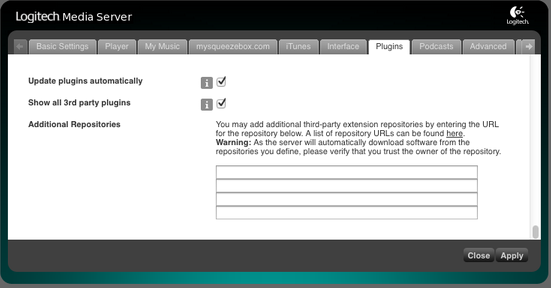
Here’s a complete guide on how to install a plugin.
Why Doesn’t iPeng Load Lyrics from the Internet Itself?
So if that plugin can load lyrics from the internet, why can’t iPeng do that itself?
The reason is licensing. There are almost no sites that actually have a global license for lyrics from rights owners and most of these who have don’t allow commercial use unless you pay a hefty fee. iPeng is a commercial App (actually all Apps on the App Store are considered to be “commercial”) so can’t use them.
SongLyrics however, is a free plugin for your server and so it has more choice in what it can access.
Can I use it on a Squeezebox Touch with USB Drive, too?
Yes, but you have to install the plugins manually.
The guide above works if you are running the Server Software on a computer or a NAS, however it does not work if you play your music from a Squeezebox Touch with an attached USB drive. You can’t use the steps above for installation since there is no web interface on the Touch to do the installation.
You can still install the plugins manually, they will work:
- Download the plugins from http://erland.isaksson.info/download/: SongLyrics, SongInfo
- Follow this guide to install them on the Touch
Good luck!
Can I get Lyrics on MySqueezebox.com?
No, when you are directly using MySqueezebox.com without running your own server, unfortunately you can not get Lyrics in iPeng.