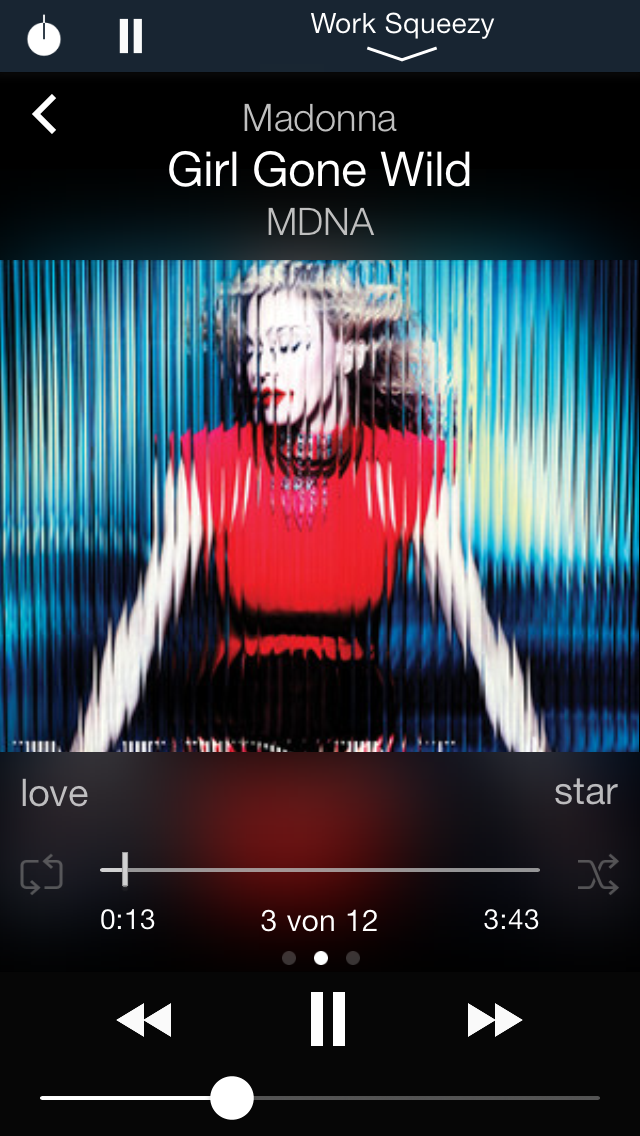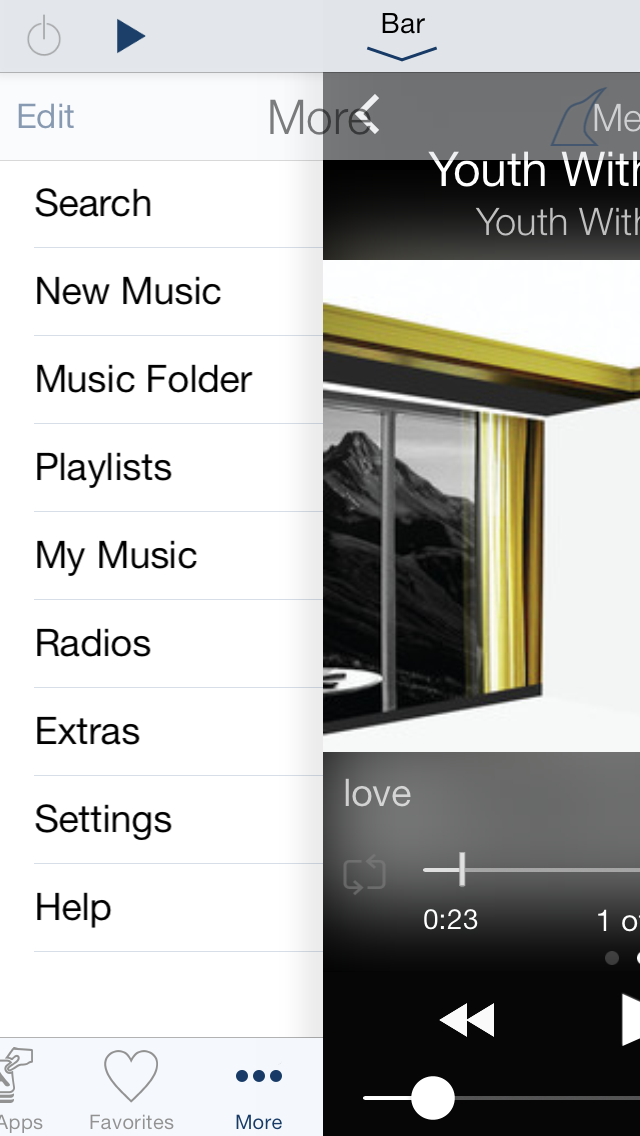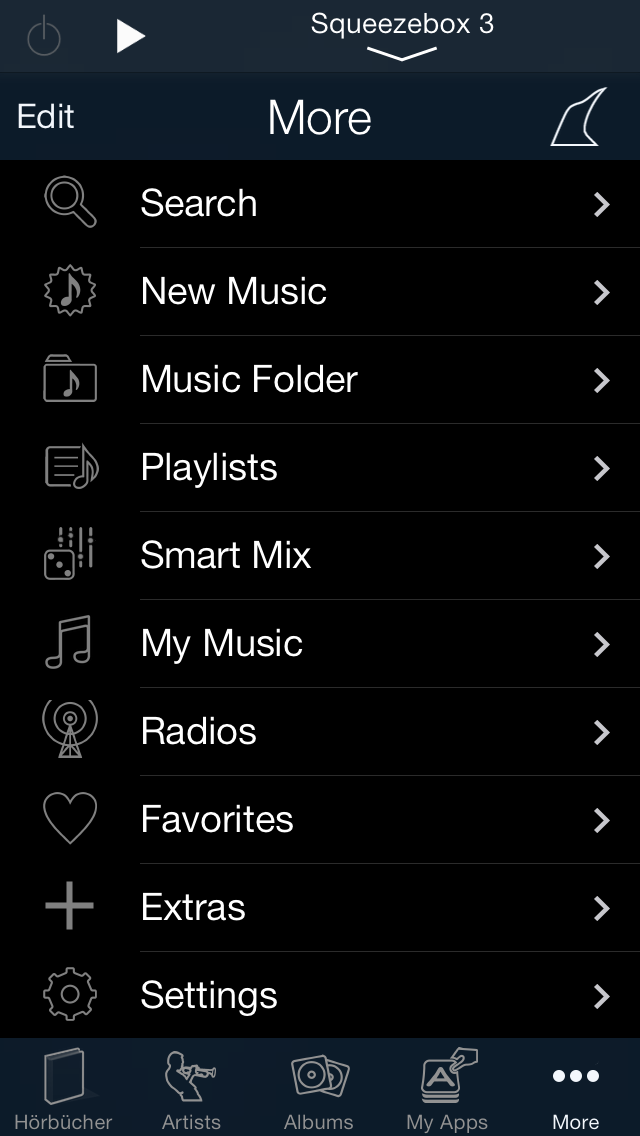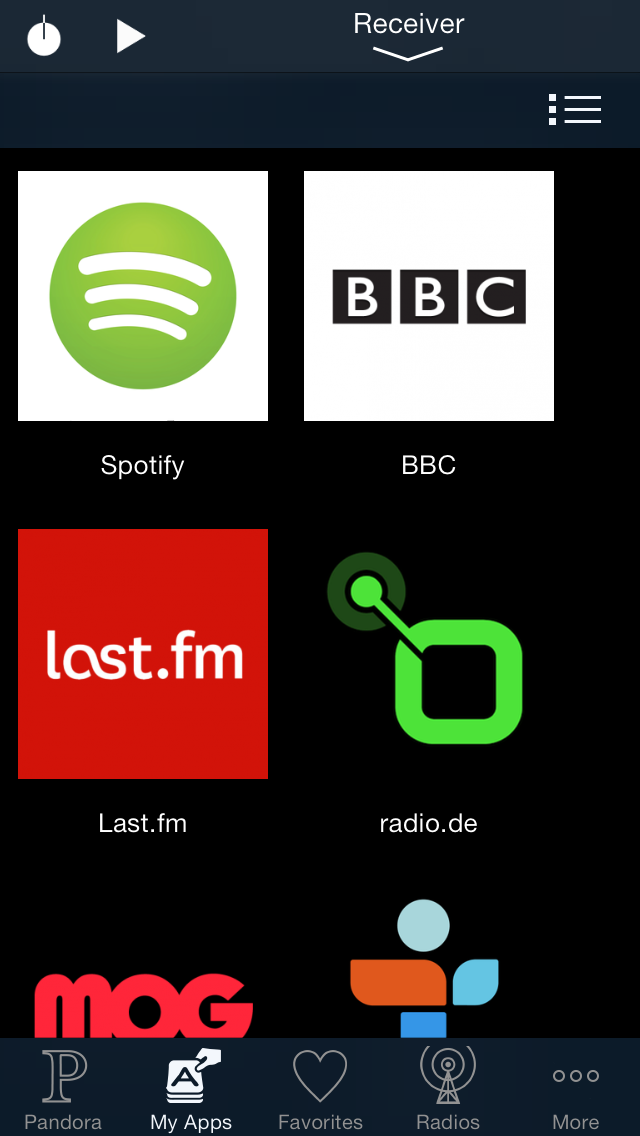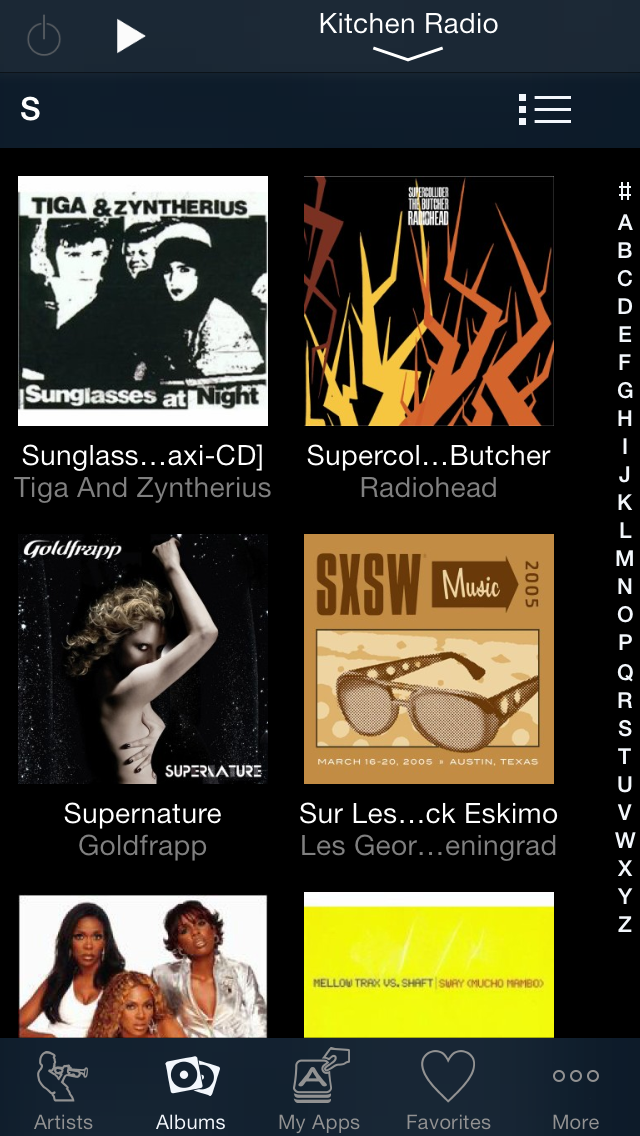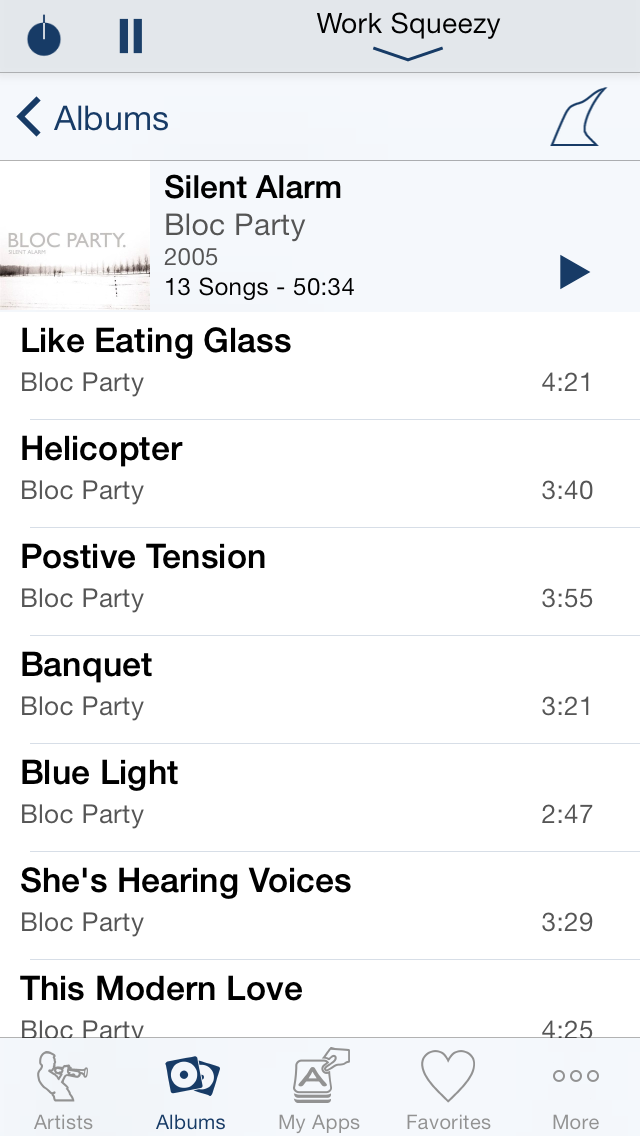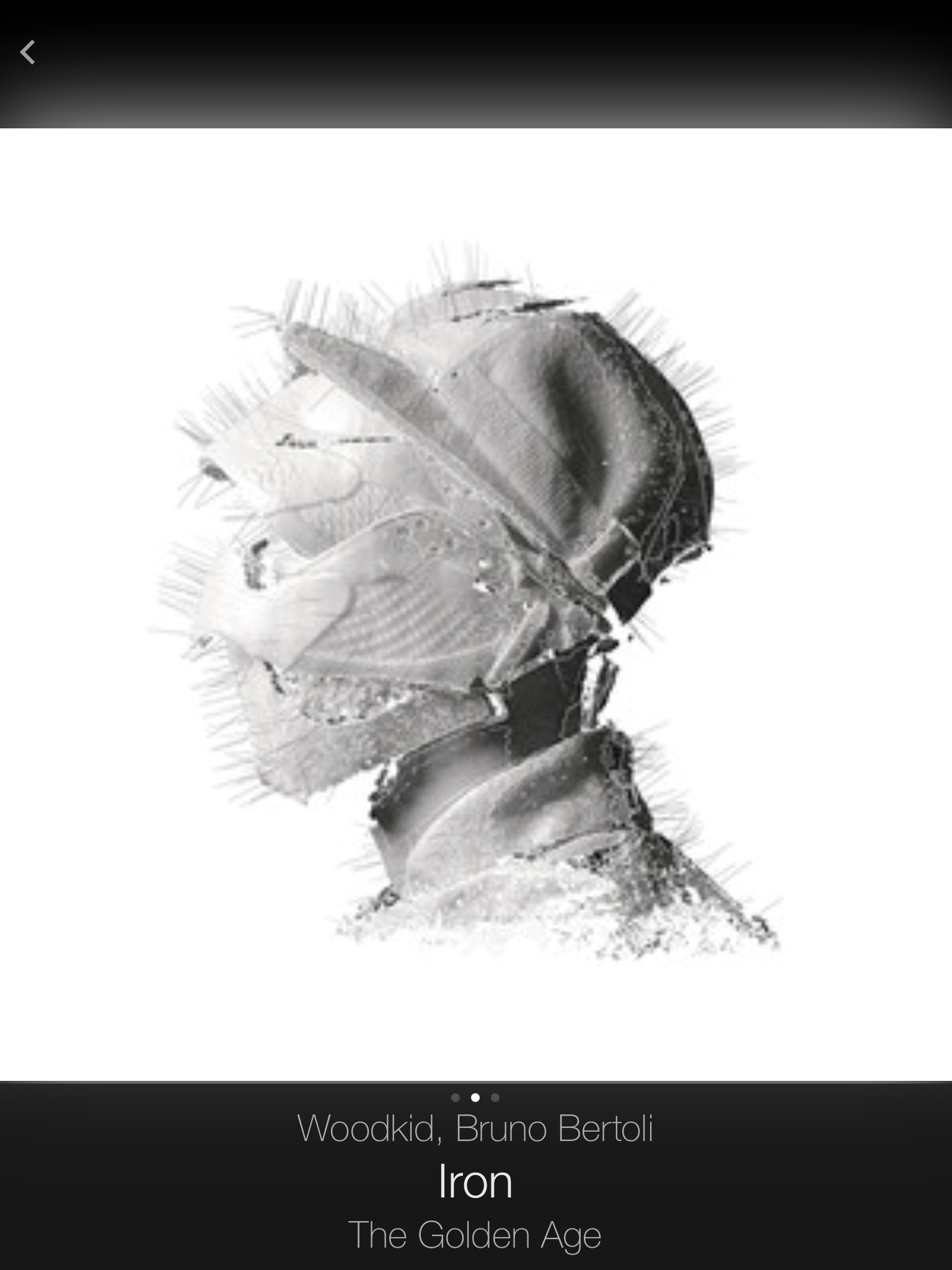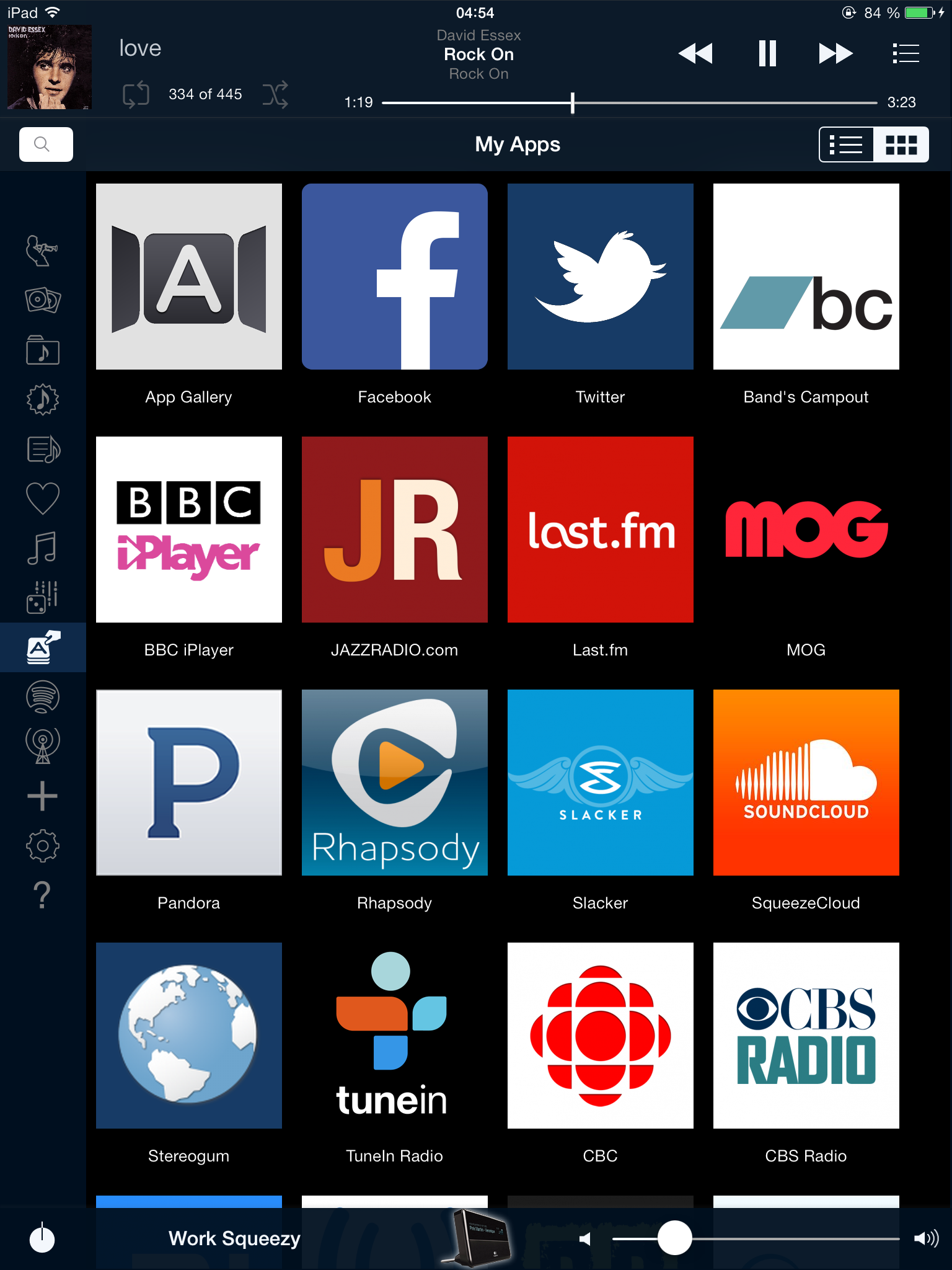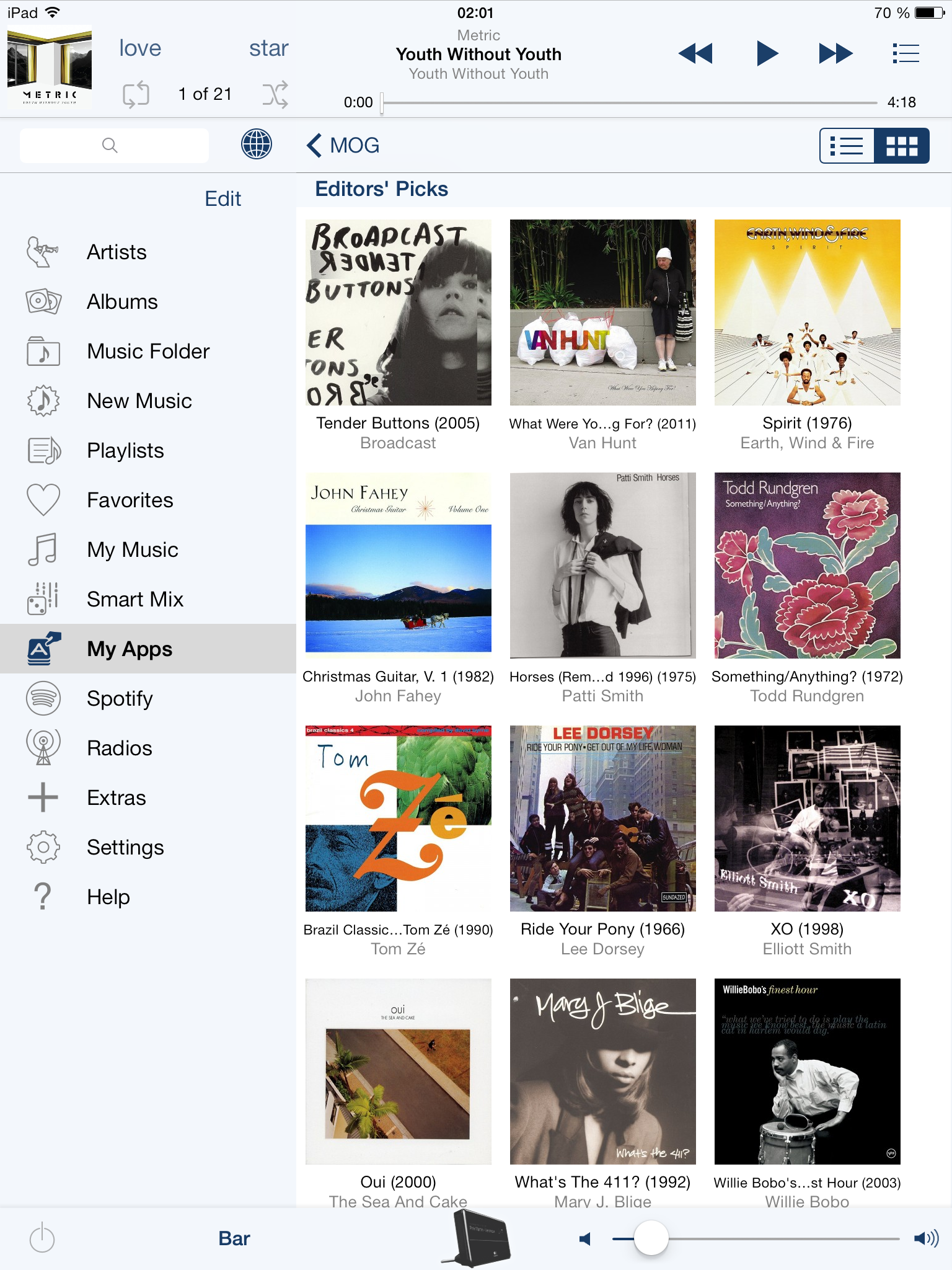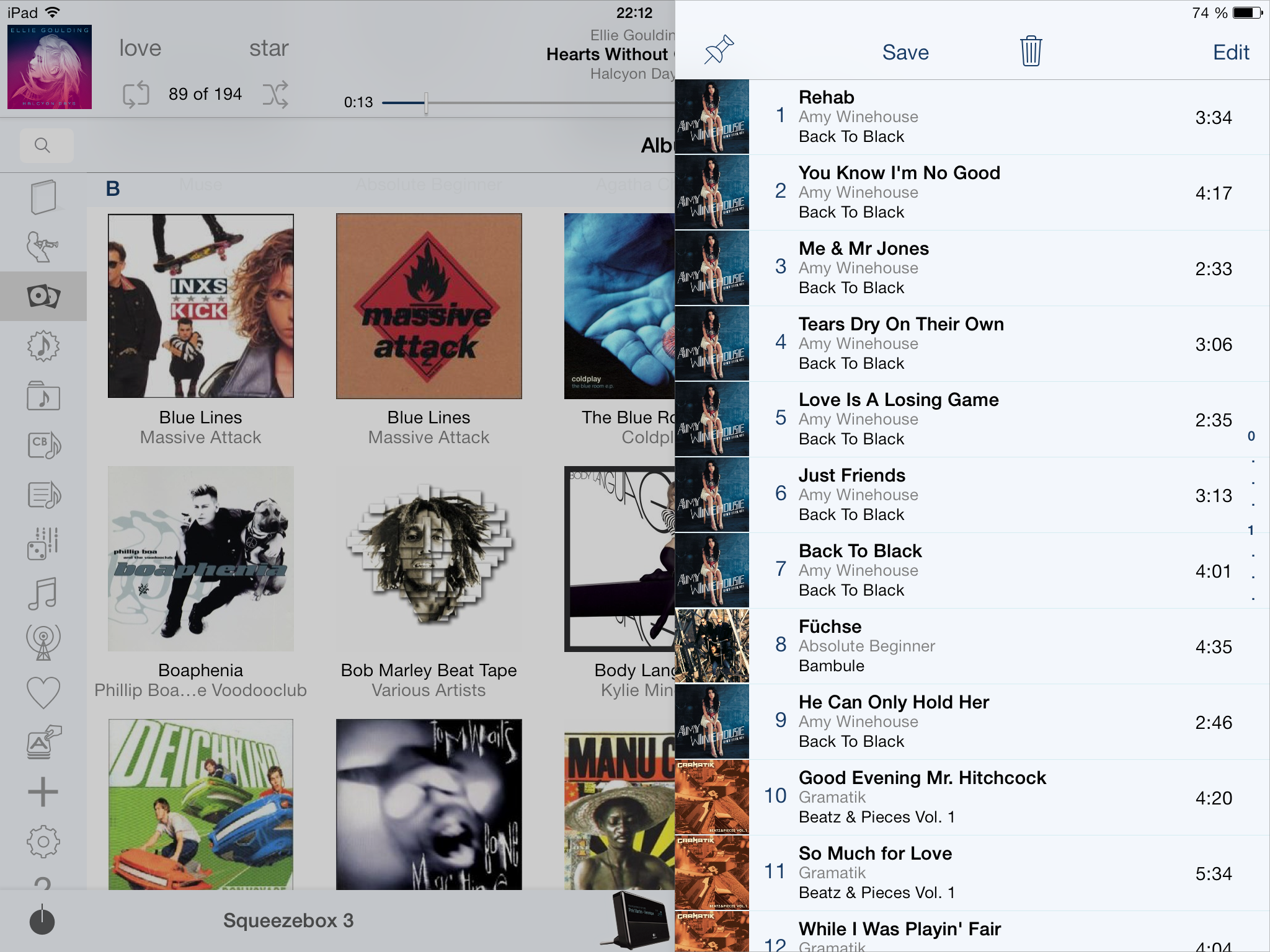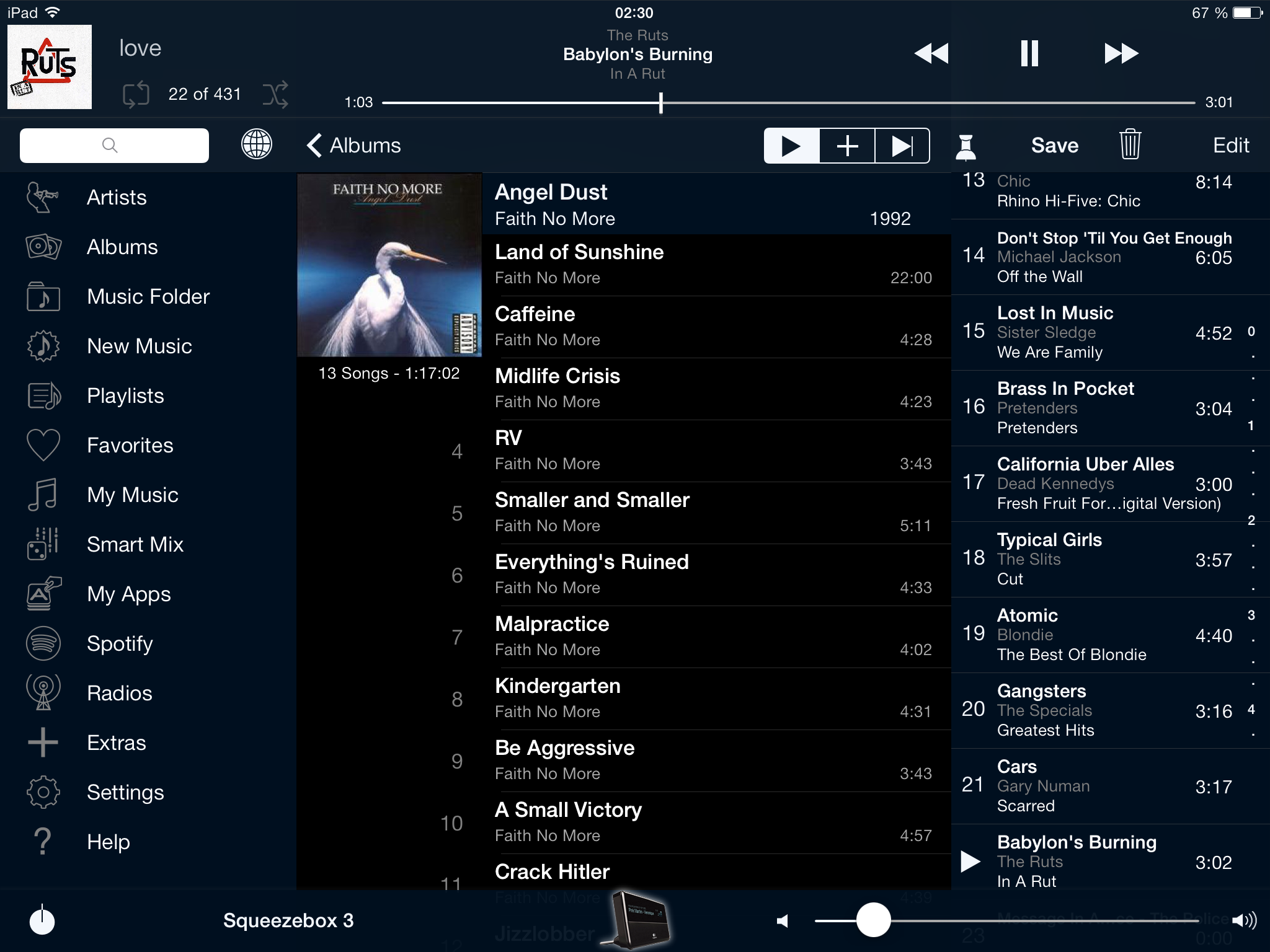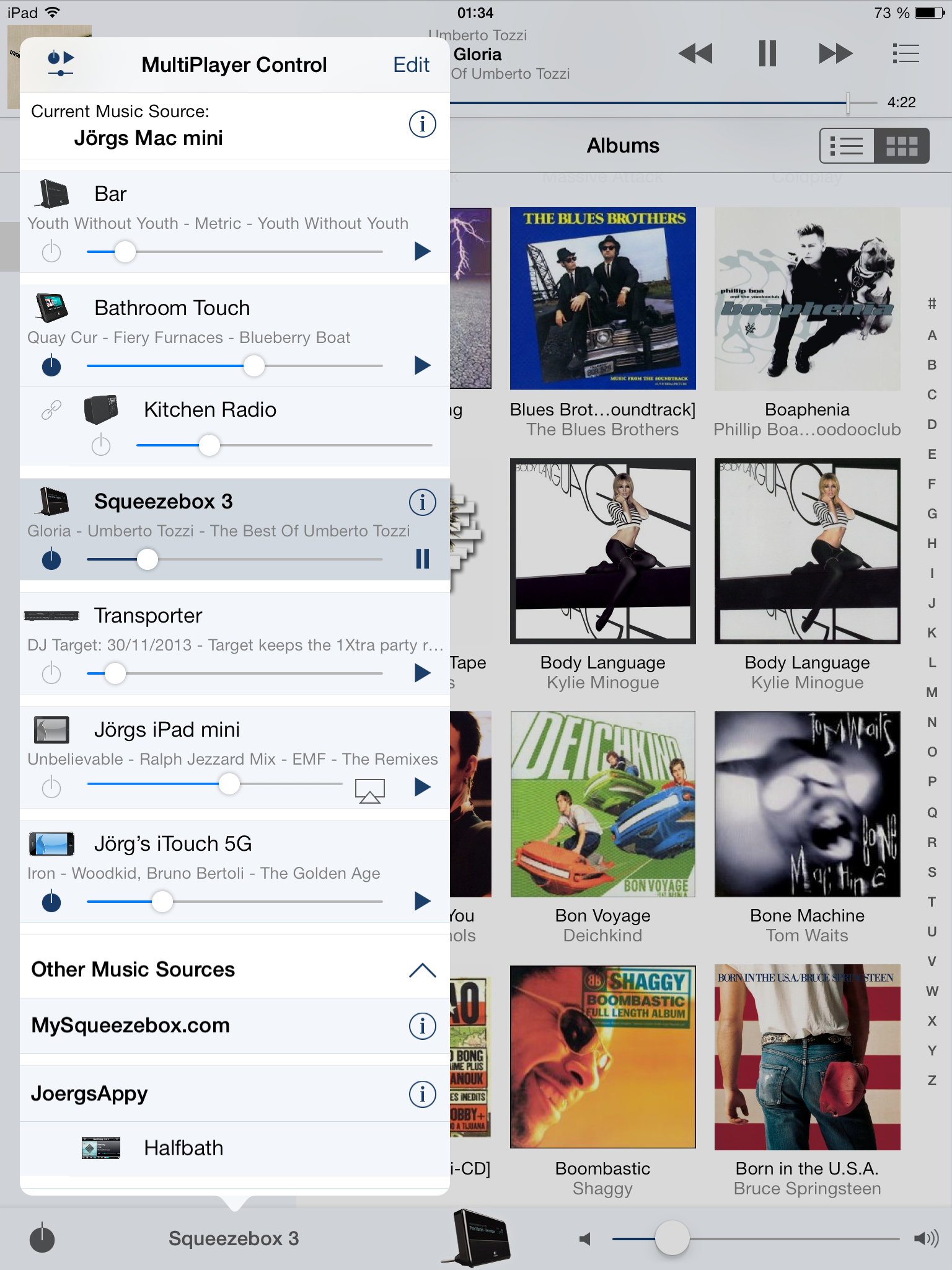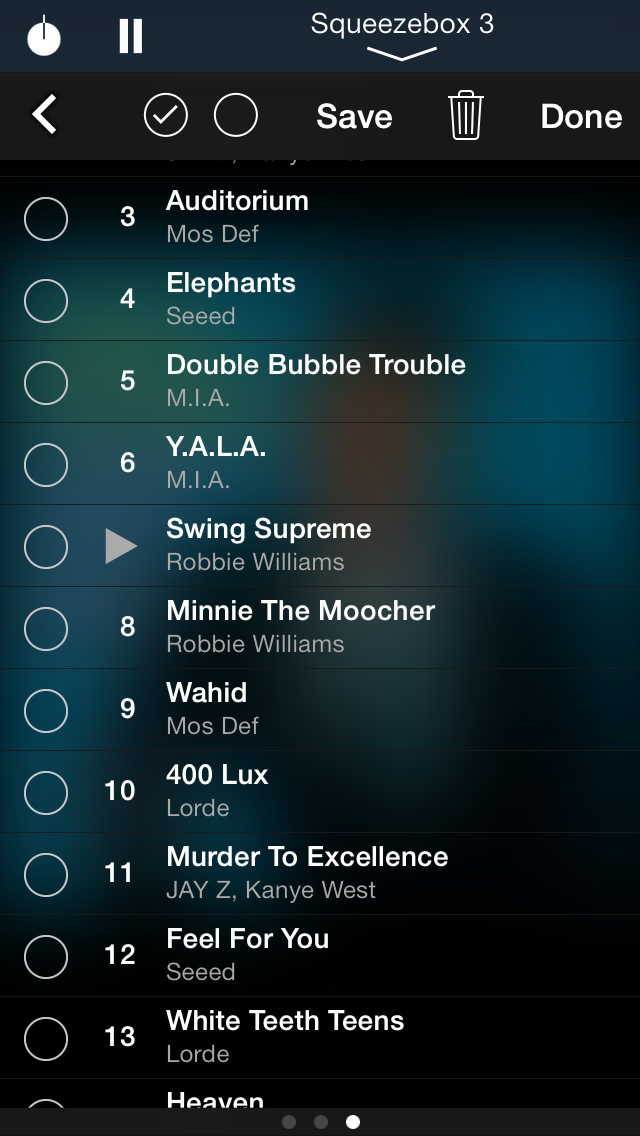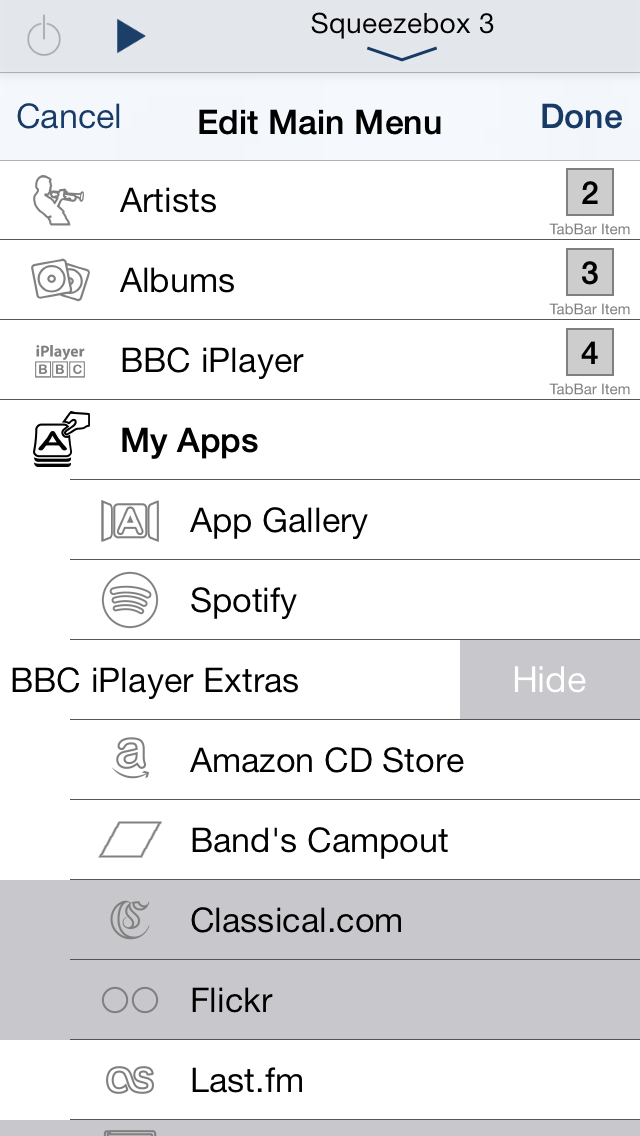Today we are introducing an entirely new iPeng App: iPeng 7. It comes with an overhauled user interface adapted to iOS 7, it is a universal App (the same App runs on iPhone, iPad and iPod touch), and it has become even more powerful and user friendly compared to earlier iPeng versions.
iPeng 7 is not an update of the existing iPeng and iPeng for iPad versions, it’s a new App, and yes, as an existing customer, you will have to buy it “again”, however, existing Playback In-App-Purchases will stay valid as long as you transfer them using iCloud or use the same device for the old and the new App.
Why a new App?
iPeng has been around for almost five years now, and during that time it saw numerous updates, redesigns and new features, and except for Playback all of those came for free. But adding features and creating updates is a lot of work and actually costs a lot of money. Since the Squeezebox system was discontinued by Logitech and since iPeng is already so present in the Squeezebox user base, we were not able to justify new developments for existing Apps for iOS 7 from ![]() new sales. After all, users who do not wish to buy the new App do not have to: the old iPeng Apps still work flawlessly, even under iOS 7.
new sales. After all, users who do not wish to buy the new App do not have to: the old iPeng Apps still work flawlessly, even under iOS 7.
Legacy Support
But there are other good reasons to go for a new App. The App Store has a very simplistic modus operandi: it only lets you post one version of an App. Since iOS 7 there is now a history so that you can download old versions of an App for example for older devices but there is no way an App author can update these legacy versions. Also, there are no cross-grades to other Apps (being able to update from one App to another one), discounts or anything.
While this is simple and easy to understand, it comes at a significant cost: it means that you can’t move on to modernize an App without leaving existing users behind. But iPeng has got devoted users for a long time now, a lot of them have bought hardware specifically for use with iPeng, and many of them now use their old devices as dedicated players. We have stayed committed to support them in the past, and actually iPeng is among a very small minority of Apps still providing updates that run on iOS 4 devices (iPhone 3G 2nd generation iPod touch) while most Apps on the App Store require iOS 6 for quite a while now.
This clearly interferes with modernizing an App. We have felt this problem even with the previous iPeng versions, but for iOS 7 it has become really imminent: it is very, very hard to create an App that both integrates well with iOS 7 and still supports older OS versions. Supporting iOS 4 and 5 would have been completely out of the question.
So for us, bringing out this App as an update would have meant that we could not provide our Apps for all devices that only support iOS 5 (e.g. 3rd generation iPod touch and iPad 1) and probably also those with iOS 6 (i.e. iPhone 3GS) anymore. We could not only no longer provide updates and bug fixes for these devices.
The Decision
So the decision was to make a clean cut. iPeng 7 is a new App, it uses a modernized platform and code base to fully support iOS 7, and to ease the pain a little bit, it will be a universal App for both iPhone /iPod and iPad. Existing Playback purchases can be migrated. And if you don’t like iOS 7, you can still use the old version.
So what’s new in iPeng 7
Besides providing an entirely iOS 7-like look and feel, iPeng 7 also brings a number of new features users have been asking for for a long time – after all, one of the merits of not having to keep legacy support is that you can improve things more easily.
There are a lot of details that got improved, and I will write more articles on them in the future, but here are the highlights:
Redesigned iPad User Interface
iPeng for iPad’s user interface has started to look dated for quite a while, and we have taken the opportunity to completely redesign it. Player- and Playlist-related controls have been separated out to different bars at the top and bottom of the screen, there are no “hidden” controls anymore (yet there still are convenience gestures, actually a lot of them!),, and the whole screen layout got tidied up.
In landscape mode you can now pin down the current playlist to permanently show it next to the library content, and the content window can be scaled to show even more of these gorgeous views iPeng uses to present your music library and other content.
Fully Customizable Main Menu
A lot of users have asked to be able to change their main menu structure to have other menu items on the home menu or hide things they don’t need. iPeng 7 now allows you to do that through a simple drag-and-drop interface.
New MultiPlayer Control
The MultiPlayer Control used to select players and music sources and to manage synchronization has been redesigned to structure it better and to make changes more easy and transparent.
Can I Have it in Black?
Hell, yes!
This has been one of our “most frequently asked questions”, and in the past it had been impossible on iPhone and “too hard” on iPad, but with iOS 7 we are finally there: yes, there is a switch to select a black /dark user interface.
Get it Now!
The first week promotion unfortunately is over now, but iPeng 7 is still selling at half of the price of the original iPeng Apps combined (you only have to pay once for both iPhone and iPad) for at lest the rest of 2013. So, if you like what you’ve seen and read, go to the App Store, get iPeng 7 now and have fun!
Questions and Answers
On which devices does it run?
iPeng 7 runs on all devices that support iOS 7. Currently that means all “retina” devices and the iPad 2 and iPad mini (iPhone 4 and newer, iPod touch 5th generation and newer).
Can I upgrade from older versions of iPeng?
No. iPeng 7 is a new App. See the article above for the full explanation.
But I just bought the old iPeng!
Please contact us under coolio (att) penguinlovesmusic (dott) com and send your App Store receipt.
Can I get a discount?
No. The App Store doesn’t have provisions for discounts for users of other Apps.
Are you trying to rip me off?
Yes, sure. No, seriously, please read the article above on the reasons for making iPeng 7 a separate App.
Will the old iPeng versions continue to work?
Yes. And we will keep providing bug fixes. New features, however, are likely to only be introduced for iPeng 7 since the modernized code we are using there will not be backwards compatible to the old iPeng versions – it’s one of the reasons for this move.
Will the old iPeng versions run on iOS 7?
Yes. The old iPeng versions have been tested and updated to fully work on iOS 7, but they don’t use an iOS 7 user interface, and they will also not be updated to get an iOS 7 UI.
I like iPeng’s new iPad user interface much better than the old one, will the old iPeng for iPad get that as well?
No. The new user interface has been designed specifically with iOS 7 and its technologies in mind, it would not work with the old iPeng for iPad.
I don’t like white, can I have it in black?
Hell, yes!