Today, new iPeng versions (for iPeng, iPeng UE and iPeng for iPad) that bring a number of new features and improvements have been released to the App Store.
Updated Facebook and Twitter integration
iPeng’s Facebook and Twitter clients have been updated to recent versions.
- Twitter: The Twitter client in old iPeng versions became dysfunctional after Twitter discontinued support for their legacy API. This is now fixed with the new integration which also features a better performance and finally also a better rendering on Retina Displays.
- Facebook: On iOS 6, the native Facebook integration will be used if possible. This allows iPeng to prefill the text for your post with the song you are sharing. Also, for your own library (where no direct links to the music are available), iPeng now adds the cover to the post.
On iOS 5, you will still have to paste the current track title into the status message, using the edit menu.
For both clients, you need to reauthorize iPeng to use your Facebook or Twitter account.
Learn more about using iPeng with Facebook and Twitter in the original announcement.
This functionality is available in all three iPeng versions.
New file format indicators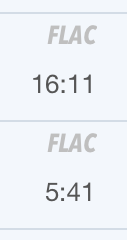
Another improvement in the controller affects the display of files in albums and playlists. For files using lossless formats (FLAC, ALAC and the like), the file format will be shown along with the track, so that you can more easily distinguish between compressed and lossless audio files in your collection.
Playback
iPeng Playback also got some improvements:
- Support for Replay Gain: iPeng Playback now supports the Squeezebox Server’s replay gain feature, allowing you to normalize the playback volume across a number of files. If you use iPeng with a dock that supports volume control separately from the audio stream (e.g. through USB audio), Replay Gain can even be used without affecting the music data itself (which means that it’s lossless then).
- Remote Volume Control: In previous versions of iPeng, remotely controlling iPeng’s volume only became effective with a considerable delay. Now, iPeng’s volume can be remotely controlled the same way this works for the Squeezebox itself.
- Automatic Latency Compensation (experimental): If you sync iPeng with other Squeezebox players, iPeng will now automatically adjust the output delay to match the output being used. This way, e.g. a Bluetooth headset or AirPlay receiver will use a different delay than e.g. a normal headset or a dock. Please note that the accuracy of this feature depends on the timing accuracy of the actual output device, especially with AirPlay this will probably not be sufficient for an exact synchronization.
If you need to manually adjust a playback delay (e.g. for an AV Receiver with a long internal delay), you can turn this feature off in the playback settings.
iOS 7 Support
For those of you who already use Apple’s iOS 7 beta releases, iPeng’s playback and the registration on MySqueezebox.com did not work with previous releases. This is now fixed, so that you can try out iPeng on this OS version, too.
Have fun!