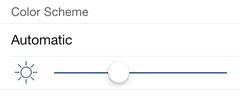The new version 7.0.3 of iPeng 7, now on the App Store, comes with a new feature some users have asked for after the introduction of iPeng 7: an automatic color scheme selection.
As you probably know, iPeng 7 comes with a bright and a dark color scheme. Now, these two schemes have their respective merits under different lighting conditions: in bright daylight, the bright color scheme is easy to read and looks very iOS 7-like. But in a dark room it can be really, really bright, so you might prefer to use the dark scheme then.
So far, this meant you had to change the color scheme and restart the App but no more. Now, the new default setting in iPeng 7 is “Automatic”, which selects the most appropriate scheme based on the ambient lighting conditions.
To enable this, your iPhone or iPad will have to have the automatic screen brightness setting enabled (the default). And if you don’t like the level at which iPeng switches between the schemes, you can adjust the threshold brightness level with a slider in iPeng’s settings.
The ambient lighting adaptation does not work on the original iPhone 4 or iPod touch. On these devices, the “Automatic” setting will instead use the time of day to switch schemes: bright will be used from 7am to 7pm and dark for the rest of the day.
You also no longer have to quit the App to change the color scheme, this now takes effect just as you select it.
Have fun!