Actually, there are so many changes that have accumulated in the current release that we will write a number of more detailed announcements over the next weeks to honor them all, but here’s an overview showing you what you get.
Retina Support for iPeng for iPad
Let’s start with what is the smallest change but will be important news to all you owners of the new iPad: There is now retina support for cover art, meaning that all the thumbnails will use the full resolution the new iPad offers (in the default size), and the same is true for NowPlaying artwork – if your artwork is big enough…
It’s just unbelievable how crisp your artwork can now look on the iPad and just how cool it is to browse these big cover art “thumbnails”. And iPeng really is the Squeezebox App to show it at it’s best.
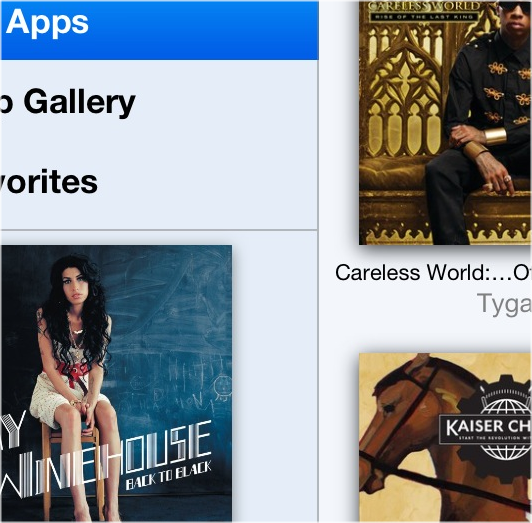
Time to Update Your Artwork!
We’ve always said it: Your artwork can’t be big enough, and now: how true has this statement been proved… iPeng for iPad will now use artwork sizes up to 1536×1536 pixels. So if you’ve still got low resolution artwork in your library, now is the time to get better ones.
Completely New Playback
The second change applies to both iPeng versions: iPeng Playback (In-App-Purchase) has been completely rewritten with a lot of improvements.
Gapless Playback and Synchronization (1)
iPeng now fully supports gapless playback and synchronization of players, two features iPeng users have been looking forward to since playback was introduced.
Of course you can still play iPeng’s player on its own.
Large Buffer for Mobile Streaming (1)
If you use iPeng on the road or in places with spotty WiFi reception a large playback buffer will help to keep the connection stable. To learn more about how to play remotely see Coolio’s Guide to Remote Playback.
Note: A large buffer helps for mobile playback, but it can cause trouble when using synchronized playback with certain online services. For this case, there now is a new setting under “Settings->iPeng Settings->Enable Playback” (or “Bitrate Limiting” in the player settings) to change the buffer size. Please read the help comment for this setting for details.
Equalization
This is completely new in iPeng: iPeng now supports iOS’ default Equalizer settings for its playback. You can enable it under “Audio Settings” for iPeng’s player.
(1) At least an iPhone 3GS, 3rd Generation iPod Touch, iPad 1 or any later generation device is required for the large buffer and synchronization.
But the biggest news is yet to come…
Coolio’s Latest Hit: iPeng Party
iPeng Party is your Party Remote for the Logitech® Squeezebox™. It’s a completely new App. It’s a universal App for iPhone and iPad.
What does it do?
As a guest, it allows you to participate in the music choice at the party and to see what’s playing and what’s coming up. You have access to all the music your party host has available and you can even bring in online music sources as they are available.
As a host, it lets you give your guests the chance to influence the choice of music on your party without giving away full control. No more troublemakers changing the volume or deleting the playlist, replacing it with all of their own choices, but still a chance to let your guests be heard and drive the direction of the party.
To learn more about how to use and set up iPeng Party, please visit iPengParty.penguinlovesmusic.de
Support for iPeng Party in iPeng
To make best use of iPeng Party as a party host, there is special support in the full iPeng versions. iPeng can support you (as a host) by allowing you to automatically provide configuration information to your guests using iPeng Party. You can find details about how to do that, too, under the link above.
Have fun!
As usual, iPeng does of course improve the details on this release (such as improved volume sliders) to make sure it continues to deliver what’s most important: lot’s of fun for you with your music!
One more note
You will notice, that iPeng for iPad now has an age restriction of 17+. This is not because iPeng itself now contains any material that could be offending but iPeng contains an internet browser that you can use to play music from the internet (from music blogs or services like SoundCloud) or that allows you to use sites like Wikipedia to get more information about your music.
Apple’s rules, however, require that Apps with free access to the internet are rated 17+ since the internet obviously contains all kind of unrestricted material. We are sorry for the inconvenience.
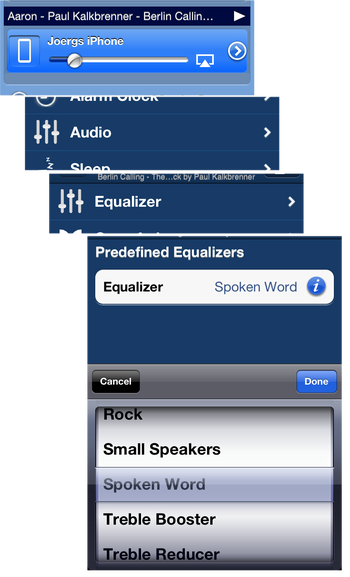

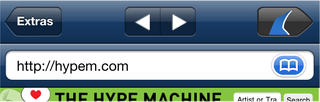
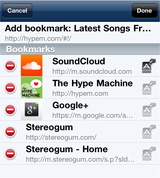
 Aupeo!; Aupeo! is an example of a service that has customized “stations” you can play. Here, only the first track will play after you hit the button and if you want to add another one you have to “skip” and “play” again. Aupeo! links are valid for a few hours, though, so you can queue up a number of these links to play a whole station (unless you run into a skip limit).
Aupeo!; Aupeo! is an example of a service that has customized “stations” you can play. Here, only the first track will play after you hit the button and if you want to add another one you have to “skip” and “play” again. Aupeo! links are valid for a few hours, though, so you can queue up a number of these links to play a whole station (unless you run into a skip limit). There is now an (internet) browser under “Extras” that you can use to browse and play music from web sites on your Squeezebox. I love that I can no read music blogs like
There is now an (internet) browser under “Extras” that you can use to browse and play music from web sites on your Squeezebox. I love that I can no read music blogs like 
 There’s now also a Google Search for Lyrics under the Lookup menu. No, you can’t use it for the lyrics screen saver in iPeng for iPad, that would be a bit too much of a stretch.
There’s now also a Google Search for Lyrics under the Lookup menu. No, you can’t use it for the lyrics screen saver in iPeng for iPad, that would be a bit too much of a stretch.