Read more in the Release Notes.
iPeng 0.4.5 “So Many Penguins”
iPeng 0.4 – Arctic Spring
Coolio did lots of testing and bitching about details, so a lot has changed. Also, Coolio convinced Erland Isaksson (he’s really sympathetic to people from those cool countries) to write him a a supporting plugin that opens up a strait to plenty of new features.
So what has changed?
First of all: iPeng is no longer a skin, but a plugin. Apart from having to be installed in a different directory, that gives the opportunity for localizations, so iPeng menus and strings can be translated. Right now, it only has English and German localizations, but we’re happy to admit translations in other languages ;-
Being a plugin, there can also be configuration options, and they are used to support two distinguishing features iPeng 0.4 provides: NowPlaying plugins and configurable toolbars.
Configurable Toolbars
Configurable toolbars: There was lots of feedback of the kind: “Can’t I get a Search button, New Music button, whatever button on the toolbar?” Now iPeng let’s you configure these yourself, comes with a variety of additional buttons, allows plugins to register their own buttons plus allows you to define your own by means of a simple xml file logic. So anything that can be reached in iPeng through the CLI, JavaScript or a URL can be put on a toolbar button!
Just to give a small example: the “Player control” toolbar that would mimic the NowPlaying screen toolbar:
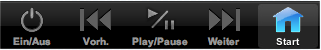
Toolbars can be context specific, so a plugin could offer commands, that only make sense within the context of the plugin. One example for this are the “home” screen commands (Internet Radio, Alarm, Sleep) that get you directly to the respective page on the home screen but are not available from other screens.
NowPlaying Screen
Another part that has been completely reworked, is the “NowPlaying” screen. Most of this will go unnoticed, but some features are quite prominent:
The Swipe
Former versions of iPeng had a little button in the top right corner of the NowPlaying screen to switch between the cover art view and the playlist view. Now, there’s a page indicator instead that shows you where you are since it’s no longer only two pages that can be used on NowPlaying screen:
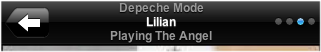
Now, theoretically you can click on each of the dots to go directly to one of those pages, and actually that’s what you will have to do when using iPeng on a PC or a Mac, on iPhone iTouch, however, there’s a more elegant way: just swpie the page to the left or the right to change back and forth like browsing through a book. A feature not seen before on iPhone webapps.
The Plugin Screen
What made this necessary, was the plugin screen. You reach it with a right swipe and it is a way to let plugins add NowPlaying specific commands and information. If it’s information, it will be shown in another (fourth) page. And the best thing is, these pages get updated depending on context, so they can be used to show track specific information.
An example, that comes with iPeng is the SongInfo Command. It shows the SongInfo details presented by the other skins upon clicking a track.
Other examples that come with iPeng 0.4 but require external plugins are Biography (shows the Bio of the artist for the current track), Album Info (same for Album Info) and MusicIP (creates a MusicIP mix based on the current track).
More will be available shortly with upcoming releases of Erland’s CustomBrowse plugin.
The Landscape Mode
Another feature tried out in the experimental versions of iPeng 0.3x that now comes with 0.4 is the landscape mode. While browsing an album view (that is: one that has cover art), just turn your iPhone to the side and it will re-load the page with big artwork in a landscape layout.
Note: This is somewhat of a gimmick, it will take much longer to load than the standard scree due to the large artwork. Also, the album view will have to be loaded to switch, so moving your iPhone while the screen still loads or while you are on another scree will not result in the desired effect.
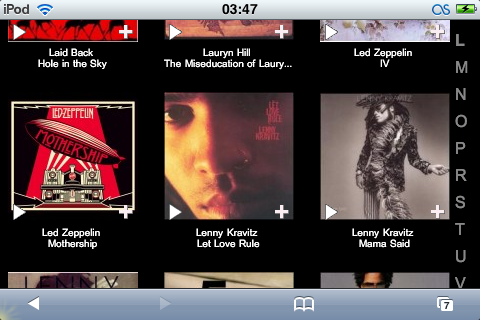
Other Changes
Apart from this there is a load of other changes:
- The Start screen now aggregates Internet Radio and MusicServices into one Menu Item. This is something I did for Coolio who just wouldn’t learn the difference and always try to look up station in the wrong menu first
- If you use CustomBrowse it does the same to Music Library and Browse more and shows CustomBrowse on the Main Page instead.
- RandomPlay is now supported
- The Browse Pages now do not cut filenames by themselves but use iPhone’s browser feature for this, so you will no longer end up with filenames that were cut short even though there was still space left in the row.
- BrowsePages use AjaxUpdate to load the next page so you will not end up seeing an empty load page while waiting for the next page to show up but stay on the current page.
- Numerous details improvements and bug fixes.
Have fun!
Changes in iPeng 0.3
Major usability change is that the button in the top right corner got removed by a dot indicator showing which page you are on. Use swipe to switch between pages. If you have very small fingers you can also click the dots directly but that feature is intended for desktop use.
Plugin API changed.)
(0.3.10 is another experimental release. It fixes some bugs when used with CustomBrowse and MusicIP. The most important new feature is a new “left and right” swipe mode to switch views on the NowPlaying screen that also brings a new overlay for Plugins. This is currently experimental and only works with AlbumReview and Biography and also needs Erland Isaksson’s iPengSupport plugin. Apart from this it has Ajaxed Browse Screens, that is, you will not see a blank screen while waiting for the next page to load. Also, loading is a little bit faster this way.)
(0.3.9 adds experimental landscape view for “Album” and “Year” view (that is: ALL of these views including e.g. the “all albums of a particular artist” view. Just turn the iPhone or iPod into landscape orientation while on the screen. Be warned: loads lots of artwork, so probably not fast.)
(0.3.8 has some minor changes regarding header rendering and adds a skin for the LastFM/Squeezescrobbler plugin. NOTE: This does NOT work with SqueezeCenter’s native Last.fm plungin, the latter does not work with the current LastFM API)
(0.3.7 is the stable release to follow 0.3.4. It has the speed improvements introduced with 0.3.5 plus various bug fixes and usability enhancements, see below. 0.3.7 comes with a customized version of the prototype library and does NOT support Internet Explorer and Opera.)
(0.3.5 has significant code refactoring that should speed up the use of iPeng since a lot of the code can be cached. Effect should be most significant for NowPlaying Screen and “Home” menu. Only other difference is that NowPlaying playlist automatically centers on currently playing track)
(0.3.4 adds Webclip icon for Firmware 1.1.3)
(0.3.3 adds “Home” button on NowPlaying screen – If you don’t like that stick with 0.3.2, it’s the only change)
(0.3.2 adds cover and elapsed time Display for Pandora and LastFM on NowPlaying)
(0.3.1 adds missing playlist.html)
Usability:
- Enhanced browsing features, especially for long lists:
- Alphabet-Links within a page work immediately now.
- Added quicklinks to jump to top and bottom of page to alphabet headings
- Re-Worked “Play” functionality. Did not work as expected in non-standard cases. Behavior now defined as:
- Clicking an Album Cover will play the complete Album, if possible
- Clicking a Song will play the Album from that song in all but Music Folder and Playlist View
- Clicking a Song in Playlist View will play the complete playlist from that song
- Clicking a Song in Browse Music Folder View will Play the Folder Content from that song, if the folder does NOT contain descending folders
- In all other cases clicking a song will play only that song.
- No two-finger padding on all Main Menu pages (yet stays on NowPlaying Screen)
- Cover Display for Pandora, LastFM, probably other internet radio and music dervices (0.3.2)
- Elapsed Time Display for Pandora, LastFM and probably other internet radio. Does not work with and gives erroneous times for Shoutcast (0.3.2)
- “Home” button on NowPlaying Screen (0.3.3)
- Webclip Icon for iPhone/iPod Firmware 1.1.3
- NoPlaying Playlist now scrolls current track into view (0.3.7)
- Returning to InternetRadio browse pages now works (0.3.7)
- Significant speed enhancements due to caching optimization, especially for NowPlaying and Home screens. (0.3.7)
Added Functionality:
- Alarm Function (under “Extras”) to manage Alarms
- Sleep Function (also under “Extras”)
Changes from unstable releases since 0.2e are included:
- TrackStat support in NowPlaying Screen
- Synchronization
- “Current Playlist” control on all browse pages
- Plugin development interface
- Playlists have a “Play” instead of an “Add” button
Known Issues:
- Playlist editing does not work with recent builds of SqueezeCenter due to changes in SqueezeCenter.Playlist editing on NowPlaying screen and Playlist Saving, Browsing, Clearing and Renaming works.
iPeng Webclip for iPhone/iTouch Firmware 1.1.3
You could already do that on a jailbroken phone/pod using iPhone Apper, but with Apple’s 1.1.3 firmware it works right out of the box. All you need to do is: install iPeng 0.3.4 (note: this is the only difference to 0.3.3). If you load the iPeng homepage now, you can add a webclip using the little “+” on the lower Safari control bar (between the “forward” and “bookmarks” icons). It will show a nice Coolio icon and you don’t have to use a bookmark anymore to access your server.
Unstable Releases for iPeng
Also the numbering scheme is changed to reflect common procedures.
All of this starts with unstable release 0.2.6 which has some changes in playlist handling and adds the Synchronization feature.
Recent Posts
- A Notice to Users of MySqueezebox.com Outside the USA
- iOS Clipboard Confirmation
- iPeng 9.7.1 Fixes VoiceOver Support
- iPeng is back – now supporting scheduled switching between color schemes in iOS 13
- iPeng 9.6: Big Change for the Big Screen!
- Watch’s Up!
- iPeng 9.4: iPhone X Support
- Say Goodbye to iPeng Classic (for iPhone)!
- iPeng is Ready for iOS 11 – Continue to Use Your Squeezeboxes with iPhone and iPad.
- Summer News from iPeng
- Spotify
- iPeng Upgrade Bundles – Your Migration Option for 64-bit- Compatibility
- Building a Radio for iPeng
- iPeng gets ready for iOS 10
- iPeng Widgetry
- iPeng Moves on to Version 9
- iPeng for Apple Watch Design Notes
- Watch Out for iPeng 8.2
- iPeng ue Grows Up to Version 8
- iPeng 8.1 Adds Quick Switch and Management for Favorites and Stored Playlists, Now Fully Supports VoiceOver
- iPeng 7 Becomes iPeng 8
- iPeng 7 Summer Update
- Automatic Color Scheme Selection in iPeng 7.0.3
- Introducing iPeng 7
- iPeng Summer Update Brings Improvements for both Controller and Player Functionality