Create “Web Apps” in iPeng
One of the features a Squeezebox is really good at is integration with online music sources. It supports Spotify, Pandora, Napster and a wealth of other services and even where there is no support from Logitech directly there are 3rd party plugins for things like BBC iPlayer and YouTube .
However, the Squeezebox doesn’t cover everything and there are other services it does NOT support, yet, like SoundCloud, The Hype Machine, Aupeo! and probably dozens to hundreds of others.
Now, if these services offer an HTML-5 enabled web page (that is: they can play on your iPhone/iPad without a dedicated App) chances are that iPeng can somewhat help you with these.
It’s not a perfect replacement (see the limitations below) but it’s usually good for playing single tracks and it’s a great way to play all these links others might send you via mail, facebook, Twitter or Google+.
The Browser
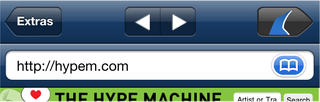
Already since iPeng 1.3.4/1.1.4 there were additional features allowing you access to e.g. facebook and Wikipedia through a browser and giving you a sharing feature for the music you are listening to.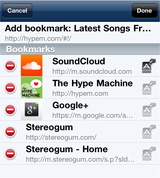
Now, we’ve extended these features to integrate a full-blown browser under “Extras” in iPeng, allowing you to set and manage bookmarks and to add these bookmarks as “Web Apps” to your “My Apps” list in iPeng.
iPeng also now comes with a set of predefined bookmarks you can try.
How it Works
Essentially what this does is it takes the music that the web page tries to play on the browser and sends it to the Squeezebox instead. Just search for “Play” buttons on the web site and try them out. If it works, you will get a context menu for “Play”, “Add”, “Add Next” and “Save to Favorites”.
Limitations: What it can NOT do
Even though this often gives you a right-away access to services you have to be aware that from a Squeezebox point of view this is a bit of a kludge. It will NOT replace a fully integrated Squeezebox “App” or Plugin because your Squeezebox will still not understand about the service it is playing. It just gets a link from iPeng it should play and that usually works but other features may be difficult.
In a lot of cases, you will only get Track (Meta-) information after the playback of a track has actually started. In no cases will you be able to search the service’s library from a playing track and a lot of services have limits on how long a stream is valid so you might not be able to do more than just a simple “play” of a track (e.g. for SoundCloud) or a track might only be valid for a few hours.
An additional limitation is something you’ll see with a lot of “Custom Radio” type services like 8Tracks or Aupeo! These services play a track and when playback has ended, their web page will automatically start a new one. Now this doesn’t work in iPeng because the web page is loaded in the browser while the music is actually playing on the Squeezebox so that the web page will never know when to play something new. In this case you will have to manually select a new track again.
And then there are of course those services that require you to use their own App on iOS, no chance for these.
Tell Us About Your Experience
Please try this out and if you encounter web sites that work very well, please let us know so we can extend the bookmark list we ship with iPeng in the future.
And if you encounter sites that do not work but that you would like to use, please let us know, too, maybe there is a workaround we could builtd into iPeng; we were successful with such an approach for SoundCloud for example.
Some Examples and Special Considerations
Here are a few examples of services and the limitations they have
![]() SoundCloud: SoundCloud have two types of links you can use, streams and downloads although the mobile site we linked in iPeng usually only supports streams (and most of the content also doesn’t have a download link). Download links are permanent but stream links will only be valid for a few seconds. This means you can NOT bookmark them and usually you also can not queue them up in a play list, you have to play them immediately.
SoundCloud: SoundCloud have two types of links you can use, streams and downloads although the mobile site we linked in iPeng usually only supports streams (and most of the content also doesn’t have a download link). Download links are permanent but stream links will only be valid for a few seconds. This means you can NOT bookmark them and usually you also can not queue them up in a play list, you have to play them immediately.
 Aupeo!; Aupeo! is an example of a service that has customized “stations” you can play. Here, only the first track will play after you hit the button and if you want to add another one you have to “skip” and “play” again. Aupeo! links are valid for a few hours, though, so you can queue up a number of these links to play a whole station (unless you run into a skip limit).
Aupeo!; Aupeo! is an example of a service that has customized “stations” you can play. Here, only the first track will play after you hit the button and if you want to add another one you have to “skip” and “play” again. Aupeo! links are valid for a few hours, though, so you can queue up a number of these links to play a whole station (unless you run into a skip limit).
![]() 8tracks: 8tracks has a special WebApp it uses on iOS by default. This WebApp takes full control over your browser window and does not allow you to play stuff on your Squeezebox but instead ask you to immediately play a file which is just silence. However, if you hit the “8tacks” logo at the top of that page you can switch to the non-mobile version of their web page which will allow you to play their streams and will have a similar usage scheme as Aupeo!
8tracks: 8tracks has a special WebApp it uses on iOS by default. This WebApp takes full control over your browser window and does not allow you to play stuff on your Squeezebox but instead ask you to immediately play a file which is just silence. However, if you hit the “8tacks” logo at the top of that page you can switch to the non-mobile version of their web page which will allow you to play their streams and will have a similar usage scheme as Aupeo!
![]() Google Music Beta: Actually, even Google Music Beta somehow works but unless they decide to add a mobile site the user interface from within iPeng is so awkward that I would not call that “supported”. What you can do is select a track from your library and then hit the “Play” button at the bottom of your page and this will actually play the content. The upside is that the links are valid for quite a while.
Google Music Beta: Actually, even Google Music Beta somehow works but unless they decide to add a mobile site the user interface from within iPeng is so awkward that I would not call that “supported”. What you can do is select a track from your library and then hit the “Play” button at the bottom of your page and this will actually play the content. The upside is that the links are valid for quite a while.
As usual: have fun and let us know about your experience!